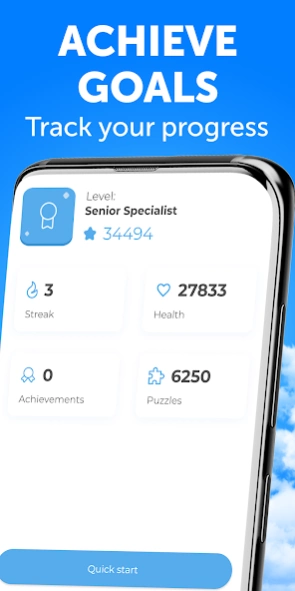Office Health 2.0.2
Free Version
Publisher Description
Office Health - Physical therapy: breathwork, stretching, and eye exercises at the workplace.
How can one stay healthy being engaged in a sedentary job?
Most fitness apps, even if they include zero equipment workouts, are mainly designed for home workout. However, there are no many fitness apps designed for on-the-job training. And this is despite the fact that it is during work that we most of all need at least a short workout in order to avoid health problems.
The number of people engaged in sedentary jobs continues to grow every year. A sedentary lifestyle increases the causes of both physical and mental health issues, doubles the risk of cardiovascular diseases and obesity, high blood pressure and lipid disorders, depression and anxiety. This might also result in spine issues, diabetes, sleeping disorders, etc.
Among the preventive measures recommended by many specialists around the world are moderate physical activity, including regular exercise of up to 30 minutes a day, healthy nutrition and abandoning bad habits.
The first step to a new lifestyle is our Office Health mobile app. Office Health is an office and home fitness app that offers you solution for maintaining your health at your workplace wherever it is. The app provides you daily with various exercises for all areas of the body to boost your energy during the workday.
Download today.
All the different forms of wellness:
‒ OFFICE & HOME WORKOUTS: Useful exercises to do right at your desk
‒ FULL BODY WORKOUT: Exercises for arms, legs, neck, back, shoulders
‒ PHYSICAL THERAPY (PT) & STRETCHING EXERCISES: Reduce your muscle tension and enhance your flexibility
‒ VISION TRAINING & VISION THERAPY: Improve your visual skills with special eye exercises
‒ BREATH TRAINING: breathing exercises and stress relief activities
‒ NUTRITION: Helpful tips on Our Blog
OFFICE TRAINING FOR EVERYONE:
‒ Workouts for everybody: beginner workout to advanced, workout for men, workout for women
‒ Calisthenics that require no equipment
‒ Exercises for every body part: leg workout, arm workout, back workout, desk & chair exercise, eyesight training, neck exercises, mindfulness tests
‒ Fitness for all levels
‒ Available anytime and anywhere
OFFICE HEALTH FEATURES:
‒ Detailed exercise instructions
‒ Quick videos
‒ Workout Scheduling
‒ Nutrition Tips
‒ Advanced statistics to track your progress
‒ Invite friends to challenge and compete
‒ Earn points to level up
‒ Customize your workouts
‒ Free and no ads
Download Office Health today.
With our app, you choose when to exercise, and easily customizable notifications will remind you of your scheduled training in advance. Our application is designed specifically for workplace exercising and includes many useful tips to improve the workplace.
Move with us! Build healthy habits, strengthen your body and mind with free daily workout and guidance from acknowledged specialists:
‒ Mikhail Malikov: Certified EXOS System Trainer (Phase 1), Member of the FACTS® international team of methodologists
‒ Leading lecturers from medical high schools and qualified doctors
‒ Experts of international health organizations
Move with Office Health and discover wellness at your workplace today.
About Office Health
Office Health is a free app for Android published in the Health & Nutrition list of apps, part of Home & Hobby.
The company that develops Office Health is Office Health. The latest version released by its developer is 2.0.2.
To install Office Health on your Android device, just click the green Continue To App button above to start the installation process. The app is listed on our website since 2024-03-27 and was downloaded 0 times. We have already checked if the download link is safe, however for your own protection we recommend that you scan the downloaded app with your antivirus. Your antivirus may detect the Office Health as malware as malware if the download link to app.office_health.office_health is broken.
How to install Office Health on your Android device:
- Click on the Continue To App button on our website. This will redirect you to Google Play.
- Once the Office Health is shown in the Google Play listing of your Android device, you can start its download and installation. Tap on the Install button located below the search bar and to the right of the app icon.
- A pop-up window with the permissions required by Office Health will be shown. Click on Accept to continue the process.
- Office Health will be downloaded onto your device, displaying a progress. Once the download completes, the installation will start and you'll get a notification after the installation is finished.